Challenges
I like them. No, not impossible ones, like cleaning out the Augean Stables. I’m no Hercules. Those who have seen my manly physique know I am more like the before than the after in this famous-if-you-ever-read-comic-books ad. And before you get any ideas, know that yr. obdnt. srvnt. does not habitually kick chairs when frustrated, seek out “dance floor hogs” for a damn good whacking, or practice “dynamic tension”. I do like hiking, however. And isometrics are not a bad way of building anaerobic strength.
What I really
enjoy is being told that something is “impossible” when I have a
sneaking suspicion that maybe it isn’t. And then trying to see who’s
right – Mr. Know-All or me. Sometimes I win, sometimes I lose but no matter the outcome I’m the wiser for trying. This is one of those posts.
The genesis
Over on Network54’s Essbase board, there was a rather long thread about Things That We Wish Oracle EPM Did.
And in that thread, there was a comment or at least an implication
that SQL queries couldn’t join Shared Services provisioning to Planning
access but that XML processing could. On the face of it, this didn’t
make sense – why would one technology be better than another when it
came to matching up data? There was also the admission that the
LCM->XML->MS Access code took over an hour. Surely I could beat
that performance with good old SQL. Maybe.
The challenge
It seems pretty straightforward. Based on that thread post, using SQL, could I:
Match Shared Services provisioning and roles with Planning application security
Do so in less than an hour
Of
course this is a challenge that I set for myself and if I ended up not
being able to do it, well, I tried, failed, and maybe would have to
rethink the power of SQL. And if I solved it, hey presto – an excuse
for a blog post. As you’re reading a blog post, I reckon not many of
you are sitting on the proverbial edge.
Okay, I cheated
There’s cheating and then there’s cheating. I was pretty sure that I could do this because I had already written a four part series on Planning security and a three part series
on Shared Services security. I think I know the basics of querying
Oracle EPM security. So not cheating, but at least an idea that this
maybe it wouldn’t be all that difficult to do.
And for once I was right
In
fact, this query was simply the mashup of the direct Shared Services
and implicit Planning queries. Joining across databases (this is SQL
Server – Oracle would just be joining across schemas and works the same
way) is easy: just specify the database name before the table and Bob’s Your Uncle.
It took me all of three minutes to do this – it is nice when one has
the code already done although when I wrote it I never thought I would
join the results.
The code
USE HYP_SharedServices
GO
-- Declare the anchor member as a variable as it will be referenced more than once
DECLARE @TopCat AS nvarchar(4000)
SET @TopCat = 'PLN_SampApp1' ;
/**********************************************************************************/
/* NOTE NOTE NOTE NOTE -- The below is direct Shared Services assignment. */
/**********************************************************************************/
WITH TopCat AS
(
-- Set up the anchor member
SELECT
G.LOWER_IDENTITY_ID AS 'Parent_ID'
, G.LOWER_IDENTITY_ID AS 'Child_ID'
-- Need to CAST as VARCHAR(200) to allow UNION ALL
, G.NAME AS 'Parent'
, CAST('' AS VARCHAR(200)) AS 'Child'
, 1 AS 'Gen'
FROM CSS_GROUPS G
-- This is where you put in the topmost member of the tree
WHERE G.NAME = @TopCat
),
Related AS
(
-- Almost Parent/Child, but not quite
-- I made this a separate CTE because it's cleaner down in the true Parent/Child query
SELECT
GM.LOWER_GROUP_IDENTITY AS 'Parent_ID'
, GM.LOWER_MEMBER_IDENTITY AS 'Child_ID'
, G1.NAME AS 'Parent'
-- 1 = user, 2 = group; Cast both as VARCHAR(200) to allow UNION ALL
, CASE
-- Subqueries for Users and Groups to get the names
WHEN
GM.MEMBER_TYPE = 1
THEN
(SELECT
CAST(U.NAME AS VARCHAR(200))
FROM CSS_USERS U
WHERE U.LOWER_IDENTITY_ID = GM.LOWER_MEMBER_IDENTITY)
WHEN
GM.MEMBER_TYPE = 2
THEN
(SELECT
CAST(G2.NAME AS VARCHAR(200))
FROM CSS_GROUPS G2
WHERE G2.LOWER_IDENTITY_ID = GM.LOWER_MEMBER_IDENTITY)
END
AS 'Child'
FROM CSS_GROUP_MEMBERS GM
INNER JOIN CSS_GROUPS G1 ON
GM.LOWER_GROUP_IDENTITY = G1.LOWER_IDENTITY_ID
),
ParentChild AS
(
-- Set the anchor
SELECT
T.*
FROM TopCat T
UNION ALL
-- Oooh, fancy, we're going recursive here
SELECT
R.Parent_ID
, R.Child_ID
, R.Parent
, R.Child
, PC.Gen + 1
FROM Related R
-- This is the recursive JOIN that ties child to parent
INNER JOIN ParentChild PC
ON R.Parent_ID = PC.Child_ID
),
-- Figure out all of the possible roles in each project
RolesByProduct AS
(
SELECT
R.LOWER_IDENTITY_ID
, R.ROLE_ID
, R.PRODUCTCODE
, R.PRE_CONFIG_STATUS
, L.VERSION
, L.NAME
, L.DESCRIPTION
FROM CSS_ROLES R
INNER JOIN CSS_ROLE_LOCALES L
ON R.LOWER_IDENTITY_ID = L.LOWER_IDENTITY_ID
WHERE
LOWER(L.LOCALE) IN (LOWER('en_US'))
AND L.LOWER_NAME LIKE LOWER(N'%')
AND LOWER(L.VERSION) = LOWER (N'11.1.2.0')
),
-- Figure out direct security assignments for all levels of the hieararchy.
-- Use the undocumented view VW_APPLICATIONS to get a pretty descriptions of the
-- products and projects.
DirectSharedServicesSecurity AS
(
SELECT
--PC.*
--, I.LOWER_ROLE_IDENTITY
--, I.LOWER_APPLICATION_ID
PC.Parent
, PC.Child
, PC.Gen
, VA.PROJECT_NAME
, VA.APP_DISPLAY_NAME
, R.NAME
, R.DESCRIPTION
, VA.PRODUCT_NAME
FROM ParentChild PC
LEFT OUTER JOIN CSS_PROVISIONING_INFO I
ON PC.Child_ID = I.LOWER_MEMBER_IDENTITY
LEFT OUTER JOIN VW_APPLICATIONS VA
ON I.LOWER_APPLICATION_ID = LOWER(VA.APPLICATION_ID)
LEFT OUTER JOIN RolesByProduct R
ON I.LOWER_ROLE_IDENTITY = R.LOWER_IDENTITY_ID ),
/**********************************************************************************/
/* NOTE NOTE NOTE NOTE -- The below is Planning implicit security assignment. */
/**********************************************************************************/
-- Dimensions and all of their members
Dimensions AS
(
SELECT DISTINCT
O.OBJECT_ID,
O.OBJECT_NAME AS "Member",
(SELECT OB.OBJECT_NAME
FROM HYP_PLN_RestoreApp.dbo.HSP_OBJECT OB
WHERE OB.OBJECT_ID = M.DIM_ID) AS "Dimension"
FROM HYP_PLN_RestoreApp.dbo.HSP_OBJECT O
INNER JOIN
HYP_PLN_RestoreApp.dbo.HSP_MEMBER M
ON M.MEMBER_ID = O.OBJECT_ID
--ORDER BY O.OBJECT_ID ASC
),
-- All of the other object types, including the ones that aren't documented or in HYP_PLN_RestoreApp.dbo.HSP_OBJECT_TYPE
ObjType AS
(
/*
1 to 50 defined in HYP_PLN_RestoreApp.dbo.HSP_OBJECT_TYPE
103 = Menus
107 = Composite forms
115 = Deployed Business Rule
116 = Looks like Business Rules, but don't exist in CM? So orphaned?
117 = Calculation Manager variables
118 = Business Rule Folder
119 = CalcMgrRulesets -- that's actually the OBJECT_NAME, so defined by system?
120 = There are four valies in a three Plan Type Planning app:
CalcMgrVariables
CalcMgrVariablesPTName1
CalcMgrVariablesPTName2
CalcMgrVariablesPTName3
*/
SELECT DISTINCT
OBJECT_TYPE AS "OBJECT_TYPE",
TYPE_NAME AS "TYPE_NAME"
FROM HYP_PLN_RestoreApp.dbo.HSP_OBJECT_TYPE
UNION
SELECT
CONVERT(INT, '103') AS "OBJECT_TYPE",
'Menu' AS "TYPE_NAME"
UNION
SELECT
CONVERT(INT, '107') AS "OBJECT_TYPE",
'Composite' AS "TYPE_NAME"
UNION
SELECT
CONVERT(INT, '115') AS "OBJECT_TYPE",
'Business Rule' AS "TYPE_NAME"
UNION
SELECT
CONVERT(INT, '118') AS "OBJECT_TYPE",
'Business Rule Folder' AS "TYPE_NAME"
--ORDER BY OBJECT_TYPE, TYPE_NAME
),
-- Get every object in the application
ObjectID AS
(
SELECT
OBJECT_ID,
OBJECT_NAME,
OBJECT_TYPE,
SECCLASS_ID
FROM HYP_PLN_RestoreApp.dbo.HSP_OBJECT
),
-- This is almost the end of the road, but it doesn't take into account implicit security
-- Stop here if that isn't important
FinalCTE AS
(
SELECT --DISTINCT
--OT.TYPE_NAME AS "Type",
-- If the OBJECT_TYPE = 50 then it is a user-defined or custom dimension
-- so do a subquery to pull the dimension name
CASE
WHEN O_ID.OBJECT_TYPE != 50 THEN OT.TYPE_NAME
ELSE (SELECT D."Dimension"
FROM Dimensions D
WHERE O_ID.OBJECT_ID = D.OBJECT_ID)
END AS "Type",
O_ID.OBJECT_NAME AS "Object",
CASE
-- Subquery to get user or group type
(SELECT OA.OBJECT_TYPE
FROM HYP_PLN_RestoreApp.dbo.HSP_OBJECT OA
WHERE OA.OBJECT_ID = AC.USER_ID)
WHEN 5 THEN 'User'
WHEN 6 THEN 'Group'
END AS "Security Type",
(SELECT OA.OBJECT_NAME
FROM HYP_PLN_RestoreApp.dbo.HSP_OBJECT OA
WHERE OA.OBJECT_ID = AC.USER_ID) AS "User/Group Name",
CASE AC.ACCESS_MODE
WHEN 1 THEN 'Read'
WHEN 2 THEN 'Write'
WHEN 3 THEN 'Write'
WHEN 4 THEN 'Launch'
WHEN -1 THEN 'Deny'
END AS "Read/Write",
CASE AC.FLAGS
WHEN 0 THEN '"' + O_ID.OBJECT_NAME + '"'
WHEN 5 THEN '@CHI("' + O_ID.OBJECT_NAME + '")'
WHEN 6 THEN '@ICHI("' + O_ID.OBJECT_NAME + '")'
WHEN 8 THEN '@DES("' + O_ID.OBJECT_NAME + '")'
WHEN 9 THEN '@IDES("' + O_ID.OBJECT_NAME + '")'
END AS "Hierarchy function"
FROM ObjectID O_ID
INNER JOIN
ObjType OT ON OT.OBJECT_TYPE = O_ID.OBJECT_TYPE
INNER JOIN HYP_PLN_RestoreApp.dbo.HSP_ACCESS_CONTROL AC
ON O_ID.OBJECT_ID = AC.OBJECT_ID
),
-- Figure out what the relationship is between users and groups
-- All users in all groups
SuperSet AS
(
SELECT
O1.OBJECT_NAME AS "Group",
O2.OBJECT_NAME AS "User"
FROM HYP_PLN_RestoreApp.dbo.HSP_USERSINGROUP G
INNER JOIN HYP_PLN_RestoreApp.dbo.HSP_OBJECT O1
ON G.GROUP_ID = O1.OBJECT_ID
INNER JOIN HYP_PLN_RestoreApp.dbo.HSP_OBJECT O2
ON G.USER_ID = O2.OBJECT_ID
),
-- Just the users in the specified group(s)
-- NB -- This could be expanded to multiple groups if need be
SpecificGroup AS
(
SELECT
O1.OBJECT_NAME AS "Group",
O2.OBJECT_NAME AS "User"
FROM HYP_PLN_RestoreApp.dbo.HSP_USERSINGROUP G
INNER JOIN HYP_PLN_RestoreApp.dbo.HSP_OBJECT O1
ON G.GROUP_ID = O1.OBJECT_ID
INNER JOIN HYP_PLN_RestoreApp.dbo.HSP_OBJECT O2
ON G.USER_ID = O2.OBJECT_ID
--WHERE
-- O1.OBJECT_NAME LIKE '%EMEA'
),
-- Use an IN statement with a subquery to limit the users from the SuperSet CTE to the users in the
-- SpecificGroup CTE
UsersInGroups AS
(
SELECT
S.*
FROM SuperSet S
WHERE S."User" IN (SELECT "User" FROM SpecificGroup)
),
-- Use an IN statement with a subquery against a DISTINCT to limit the groups from the SuperSet
-- CTE. This will return all of the inherited groups.
GroupsInGroups AS
(
SELECT DISTINCT
S."Group"
FROM SuperSet S
WHERE S."User" IN (SELECT "USER" FROM SpecificGroup)
),
-- Get the security that is specifically assigned to users
-- Use an IN statement with a subquery to limit the users from the FinalCTE CTE to the users in the
-- SpecificGroup CTE
UserDefinedSecurity AS
(
SELECT
F."Type",
F."Object",
F."Security Type",
F."User/Group Name",
--'User-assigned' AS "Parent Group",
F."Read/Write",
F."Hierarchy function"
FROM FinalCTE F
WHERE
"Security Type" = 'User'
AND F."User/Group Name" IN (SELECT "USER" FROM SpecificGroup)
),
-- Get the security that is specifically assigned to groups
-- The join between the CTE UsersInGroups and FinalCTE is the key to implicit security
GroupDefinedSecurity AS
(
SELECT
F."Type",
F."Object",
F."Security Type",
G."Group" AS "User/Group Name",
--F."User/Group Name" AS "Parent Group",
F."Read/Write",
F."Hierarchy function"
FROM FinalCTE F
INNER JOIN GroupsInGroups G
ON G."Group" = F."User/Group Name"
),
-- UNION the explicit to the user and the implicit via a group security
UserAndGroupDefinedSecurity AS
(
SELECT
*
FROM UserDefinedSecurity
UNION
SELECT * FROM GroupDefinedSecurity
),
PlanningSecurity AS
(-- Now report out however you like
SELECT
"User/Group Name",
"Security Type",
--"Parent Group",
"Type",
"Object",
"Read/Write",
"Hierarchy function"
FROM UserAndGroupDefinedSecurity
)
-- Join the two query threads on user/group
SELECT
DS.Parent AS 'SS Parent'
, DS.Child AS 'SS Child'
, DS.PROJECT_NAME AS 'SS Project'
, DS.APP_DISPLAY_NAME AS 'SS App'
, DS.NAME AS 'SS Role'
, DS.DESCRIPTION AS 'SS Role Desc'
, DS.PRODUCT_NAME AS 'SS Product'
, PS.[Security Type] AS 'PLN Security Type'
, PS.Type AS 'PLN Object'
, PS.[Read/Write] AS 'PLN R/W'
, PS.[Hierarchy function] AS 'PLN Hierarchy'
FROM DirectSharedServicesSecurity DS
LEFT OUTER JOIN PlanningSecurity PS
ON DS.Child = PS."User/Group Name"
That’s
a fair bit of code, about 350 lines. In the real world, I would
probably stick the Shared Services and Planning sides of the query into
views and then join across the views to get the results to make things a
bit more readable but that is an exercise for you, Gentle Reader, if
you are so inclined.
Note
that I used a LEFT OUTER JOIN to ensure that a lack of Planning
security didn’t suppress Shared Services provisioning/roles.
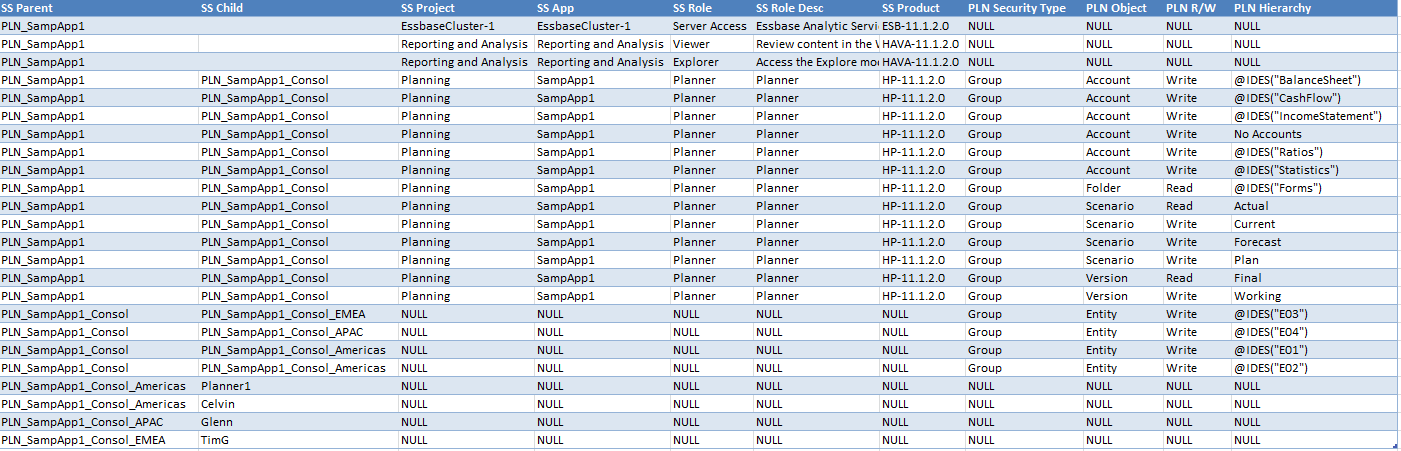
The time
I
suspect I will never know enough SQL to actually tune my queries. The
good news is that the set of what gets queried out of the EPM
repositories is so small that efficiency is not much of an issue. As an
example, this query took exactly zero seconds to return the result:
I took a look at SQL Profiler to see if I could get more detail. Instantaneous isn’t totally correct, but pretty darn close:

Based on the time, I think that 13 milliseconds beat 60 minutes quite handily. :)
What have we learnt?
A couple of things, in order of increasing importance:
SQL is really cool.
Simplicity (yes, the query is long, but this is simpler than LCM, XML, and MS Access) trumps complexity.
There
are few absolutes when it comes to code. Or perhaps what I mean is
that it is dangerous to state (or to be fair, imply) that something is
impossible, or even that one approach is “better” than another. I for
one have been shown many times that my impossible is someone else’s
common practice. Sometimes I laugh at my ignorance, other times I
wince, but I always come away from the experience that little bit wiser.
Heaven knows I need the help.
I
better not really believe that what I did is “the best”, cf. the above
point. At best it is an approach that works quickly and was easy to
write. Pride goeth before the fall and all that.
So
with those points and caveats, did I meet the challenge I set for
myself? Yes, I was able to use publicly available (albeit unsupported)
code (yeah, my own, but still it is public) and join together security
information from multiple EPM products with really very little effort.
Huzzah for me, etc., and I do enjoy that all too rare pat on the back
even if I gave it to myself.
But
that’s mere ego and thus not important. What is really important is
that you too, Gentle Reader, can combine the queries and code that I and
others (Celvin, I am looking at you)
are putting out there. I really was very pleasantly surprised that it
was actually so easy. If you’re not taking advantage of all of these
great resources…well, you need to interview your brains.
Be seeing you.

