Dumping LCM for security migration
Huh? What? Get rid of LCM for security migrations? Is that a good idea? Yes, in limited cases, it most certainly is. Let me explain when, why, and most importantly for a blog post by Yr. Obdnt. Srvnt., how you would do such a thing.
Works when it’s small, unmanageable when it’s big or different
Shared Services’ LCM functionality allows the migration of Planning security. This is a Good Thing. Security migrations used to be called copy-the-Planning-schema-from-one-server-to-another. Not Much Fun is another way to describe it. So all in all, having a tool that will enable bulk migration of security and just about everything else in the Planning application is great.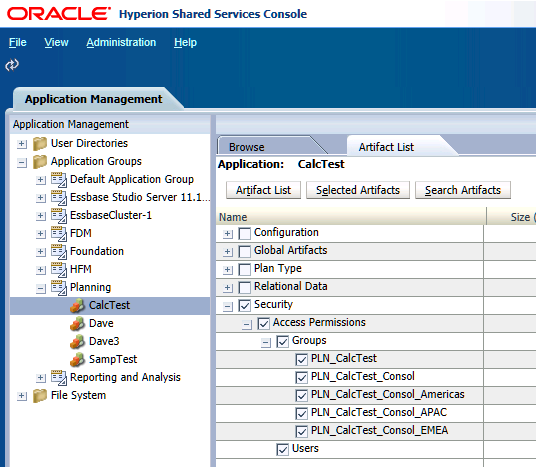
But what happens when you need to migrate only part of a system’s security? And the target largely differs from the source? How do you selectively migrate that? The short answer is, especially if you haven’t listened to your friendly consultant and used direct username security assignments (there, I made it bold red to give you the ever so subtle hint that this is a Bad Idea) is that you can’t. Do you see the problem above? It’s actually three problems in one.
The three problems
Users cannot be individually chosen
Do you see the check box for Users? That’s all users and their directly assigned (Oh,I told you, I told you, I really did tell you not to do that but you did, didn’t you? Tsk-tsk, now you’re stuck furiously scouring the web for ideas and have stumbled upon this blog. For shame.) security definitions. Those security assignments resolve to a single file. Big deal you say? What happens when that file is over 275,000 rows of simple XML? Simplicity aside, how are you going to edit that for just some objects and just some users? I have the answer to that – you aren’t, or you aren’t going to do it with any degree of correctness.
Groups are all or nothing
You can select individual groups as can be seen in the sample application above. This is a good thing. But you still can’t filter the objects or scope of the groups in questions and remember this all comes out as mildly nasty looking xml code as shown below.
It’s easy to edit a 43 line file – what happens when it too becomes a large file? Bummer is what.
No way to tell who belongs to what
If you set Planning security up the right way, you have an inherited security model as I referenced in my last post. How do you handle (or even know) inherited groups if you only want to migrate specific security, such as the security that goes with the users in the group PLN_CalcTest_Consol_EMEA? I’m here to tell you that the users in that group are also, through inheritance, members in the PLN_CalcTest_Consol and PLN_CalcTest groups. What about the security that goes with those groups? Again, this is easy to figure out when the number of groups is small but not so easy when things begin to approximate the real world. What oh what to do?
importsecurity.cmd + SQL = answer
It turns out that there is a Planning utility that has been around seemingly forever that can be the vessel for loading security into Planning. I’m not going to repeat all of its functionality – for that have a read here of the documentation in the Planning administrator’s guide.
There are some restrictions on how importsecurity.cmd works:
It must be run from the Planning server
It must read from a file called “secfile.txt”
It has a very specific format that is shared with no tool except of course exportsecurity.cmd
How oh how oh how would you generate a file that had follows all of importsecurity.cmd’s naming requirements and do so programmatically and even in a focused manner from a Planning application? Why of course you would run a variation on last week’s SQL query but this time modify it to write out the correct format. What other answer could there be in a four part SQL Planning security series?
The focused importsecurity.cmd query
WITH
-- Dimensions and all of their members
Dimensions AS
(
SELECT DISTINCT
O.OBJECT_ID,
O.OBJECT_NAME AS "Member",
(SELECT OB.OBJECT_NAME
FROM HSP_OBJECT OB
WHERE OB.OBJECT_ID = M.DIM_ID) AS "Dimension"
FROM HSP_OBJECT O
INNER JOIN
HSP_MEMBER M
ON M.MEMBER_ID = O.OBJECT_ID
--ORDER BY O.OBJECT_ID ASC
),
-- All of the other object types, including the ones that aren't documented or in HSP_OBJECT_TYPE
ObjType AS
(
/*
1 to 50 defined in HSP_OBJECT_TYPE
103 = Menus
107 = Composite forms
115 = Deployed Business Rule
116 = Looks like Business Rules, but don't exist in CM? So orphaned?
117 = Calculation Manager variables
118 = Business Rule Folder
119 = CalcMgrRulesets -- that's actually the OBJECT_NAME, so defined by system?
120 = There are four valies in a three Plan Type Planning app:
CalcMgrVariables
CalcMgrVariablesPTName1
CalcMgrVariablesPTName2
CalcMgrVariablesPTName3
*/
SELECT DISTINCT
OBJECT_TYPE AS "OBJECT_TYPE",
TYPE_NAME AS "TYPE_NAME"
FROM HSP_OBJECT_TYPE
UNION
SELECT
CONVERT(INT, '103') AS "OBJECT_TYPE",
'Menu' AS "TYPE_NAME"
UNION
SELECT
CONVERT(INT, '107') AS "OBJECT_TYPE",
'Composite' AS "TYPE_NAME"
UNION
SELECT
CONVERT(INT, '115') AS "OBJECT_TYPE",
'Business Rule' AS "TYPE_NAME"
UNION
SELECT
CONVERT(INT, '118') AS "OBJECT_TYPE",
'Business Rule Folder' AS "TYPE_NAME"
--ORDER BY OBJECT_TYPE, TYPE_NAME
),
-- Get every object in the application
ObjectID AS
(
SELECT
OBJECT_ID,
OBJECT_NAME,
OBJECT_TYPE,
SECCLASS_ID
FROM HSP_OBJECT
),
-- This is almost the end of the road, but it doesn't take into account implicit security
-- Stop here if that isn't important
FinalCTE AS
(
SELECT --DISTINCT
--OT.TYPE_NAME AS "Type",
-- If the OBJECT_TYPE = 50 then it is a user-defined or custom dimension
-- so do a subquery to pull the dimension name
CASE
WHEN O_ID.OBJECT_TYPE != 50 THEN OT.TYPE_NAME
ELSE (SELECT D."Dimension"
FROM Dimensions D
WHERE O_ID.OBJECT_ID = D.OBJECT_ID)
END AS "Type",
O_ID.OBJECT_NAME AS "Object",
CASE
-- Subquery to get user or group type
(SELECT OA.OBJECT_TYPE
FROM HSP_OBJECT OA
WHERE OA.OBJECT_ID = AC.USER_ID)
WHEN 5 THEN 'User'
WHEN 6 THEN 'Group'
END AS "Security Type",
(SELECT OA.OBJECT_NAME
FROM HSP_OBJECT OA
WHERE OA.OBJECT_ID = AC.USER_ID) AS "User/Group Name",
CASE AC.ACCESS_MODE
WHEN 1 THEN 'Read'
WHEN 2 THEN 'Write'
WHEN 3 THEN 'Write'
WHEN 4 THEN 'Launch'
WHEN -1 THEN 'Deny'
END AS "Read/Write",
CASE AC.FLAGS
WHEN 0 THEN '"' + O_ID.OBJECT_NAME + '"'
WHEN 5 THEN '@CHI("' + O_ID.OBJECT_NAME + '")'
WHEN 6 THEN '@ICHI("' + O_ID.OBJECT_NAME + '")'
WHEN 8 THEN '@DES("' + O_ID.OBJECT_NAME + '")'
WHEN 9 THEN '@IDES("' + O_ID.OBJECT_NAME + '")'
END AS "Hierarchy function"
FROM ObjectID O_ID
INNER JOIN
ObjType OT ON OT.OBJECT_TYPE = O_ID.OBJECT_TYPE
INNER JOIN HSP_ACCESS_CONTROL AC
ON O_ID.OBJECT_ID = AC.OBJECT_ID
),
-- Figure out what the relationship is between users and groups
-- All users in all groups
SuperSet AS
(
SELECT
O1.OBJECT_NAME AS "Group",
O2.OBJECT_NAME AS "User"
FROM HSP_USERSINGROUP G
INNER JOIN HSP_OBJECT O1
ON G.GROUP_ID = O1.OBJECT_ID
INNER JOIN HSP_OBJECT O2
ON G.USER_ID = O2.OBJECT_ID
),
-- Just the users in the specified group(s)
-- NB -- This could be expanded to multiple groups if need be
SpecificGroup AS
(
SELECT
O1.OBJECT_NAME AS "Group",
O2.OBJECT_NAME AS "User"
FROM HSP_USERSINGROUP G
INNER JOIN HSP_OBJECT O1
ON G.GROUP_ID = O1.OBJECT_ID
INNER JOIN HSP_OBJECT O2
ON G.USER_ID = O2.OBJECT_ID
WHERE
O1.OBJECT_NAME LIKE '%EMEA'
),
-- Use an IN statement with a subquery to limit the users from the SuperSet CTE to the users in the
-- SpecificGroup CTE
UsersInGroups AS
(
SELECT
S.*
FROM SuperSet S
WHERE S."User" IN (SELECT "User" FROM SpecificGroup)
),
-- Use an IN statement with a subquery against a DISTINCT to limit the groups from the SuperSet
-- CTE. This will return all of the inherited groups.
GroupsInGroups AS
(
SELECT DISTINCT
S."Group"
FROM SuperSet S
WHERE S."User" IN (SELECT "USER" FROM SpecificGroup)
),
-- Get the security that is specifically assigned to users
-- Use an IN statement with a subquery to limit the users from the FinalCTE CTE to the users in the
-- SpecificGroup CTE
UserDefinedSecurity AS
(
SELECT
F."Type",
F."Object",
F."Security Type",
F."User/Group Name",
'User-assigned' AS "Parent Group",
F."Read/Write",
F."Hierarchy function"
FROM FinalCTE F
WHERE
"Security Type" = 'User'
AND F."User/Group Name" IN (SELECT "USER" FROM SpecificGroup)
),
-- Get the security that is specifically assigned to groups
-- The join between the CTE UsersInGroups and FinalCTE is the key to implicit security
GroupDefinedSecurity AS
(
SELECT
F."Type",
F."Object",
F."Security Type",
G."Group" AS "User/Group Name",
F."User/Group Name" AS "Parent Group",
F."Read/Write",
F."Hierarchy function"
FROM FinalCTE F
INNER JOIN GroupsInGroups G
ON G."Group" = F."User/Group Name"
),
-- UNION the explicit to the user and the implicit via a group security
UserAndGroupDefinedSecurity AS
(
SELECT
*
FROM UserDefinedSecurity
UNION
SELECT * FROM GroupDefinedSecurity
),
-- Convert the output to SECFILE.txt format
ImplictandExplicitSecurity AS
(
SELECT
CASE "Parent Group"
WHEN 'User-assigned' THEN "User/Group Name"
ELSE "Parent Group"
END AS "User/Group Name",
"Object",
CASE "Read/Write"
WHEN 'Read' THEN 'Read'
WHEN 'Write' THEN 'ReadWrite'
WHEN 'Deny' THEN 'None'
ELSE "Read/Write"
END AS "Permissions",
"Hierarchy function" AS "AccessFlags",
CASE "Type"
WHEN 'Form' THEN 'SL_FORM'
WHEN 'Composite' THEN 'SL_COMPOSITE'
WHEN 'Business Rule' THEN 'SL_CALCRULE'
WHEN 'Folder' THEN 'SL_FORMFOLDER'
WHEN 'Business Rule Folder' THEN 'SL_CALCFOLDER'
ELSE ''
END AS "Artifact Type"
FROM UserAndGroupDefinedSecurity
)
SELECT
--"User/Group Name" || ',' || "Object" || ',' || "Permissions" || ',' || "AccessFlags" || ',' || "Artifact Type" AS "SecFile"
"User/Group Name" + ',' + "Object" + ',' + "Permissions" + ',' + "AccessFlags" + ',' + "Artifact Type" AS "SecFile"
FROM ImplictandExplicitSecurity
ORDER BY 1
secfile.txt as generated by the query
PLN_CalcTest_Consol,Actual,ReadWrite,"Actual",
PLN_CalcTest_Consol,AggAll,Launch,"AggAll",SL_CALCRULE
PLN_CalcTest_Consol,AggPlan,Launch,"AggPlan",SL_CALCRULE
PLN_CalcTest_Consol,BalanceSheet,ReadWrite,@IDES("BalanceSheet"),
PLN_CalcTest_Consol,CalcRev,Launch,"CalcRev",SL_CALCRULE
PLN_CalcTest_Consol,CashFlow,ReadWrite,@IDES("CashFlow"),
PLN_CalcTest_Consol,ClrBS,Launch,"ClrBS",SL_CALCRULE
PLN_CalcTest_Consol,ClrFinal,Launch,"ClrFinal",SL_CALCRULE
PLN_CalcTest_Consol,ClrTrgts,None,"ClrTrgts",SL_CALCRULE
PLN_CalcTest_Consol,Current,ReadWrite,"Current",
PLN_CalcTest_Consol,Final,Read,"Final",
PLN_CalcTest_Consol,Forecast,ReadWrite,"Forecast",
PLN_CalcTest_Consol,IncomeStatement,ReadWrite,@IDES("IncomeStatement"),
PLN_CalcTest_Consol,Plan,ReadWrite,"Plan",
PLN_CalcTest_Consol,Ratios,ReadWrite,@IDES("Ratios"),
PLN_CalcTest_Consol,Statistics,ReadWrite,@IDES("Statistics"),
PLN_CalcTest_Consol,Target,ReadWrite,"Target",
PLN_CalcTest_Consol,Variance,Read,"Variance",
PLN_CalcTest_Consol,Working,ReadWrite,"Working",
PLN_CalcTest_Consol_EMEA,Allocation,Read,@IDES("Allocation"),SL_FORMFOLDER
PLN_CalcTest_Consol_EMEA,E03,ReadWrite,@IDES("E03"),
PLN_CalcTest_Consol_EMEA,Expenses,Read,@IDES("Expenses"),SL_FORMFOLDER
PLN_CalcTest_Consol_EMEA,Financials,Read,@IDES("Financials"),SL_FORMFOLDER
PLN_CalcTest_Consol_EMEA,Revenue,Read,@IDES("Revenue"),SL_FORMFOLDER
It’s ready to be read right into Planning via importsecurity.cmd just as soon as you copy and paste the contents into secfile.txt. You’re welcome.
Don’t want just part of the security, or want to change the scope of the extract and eventual migration? Simply change or comment out the WHERE clause in the SpecificGroup CTE. In this example it’s pulling all of the security for users and groups that end in “EMEA”.
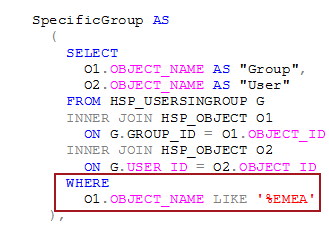
The important bit you need to understand
This code is really nice because it uses HSP_USERSINGROUPS and the CTE (somewhat confusingly named) GroupsInGroups to figure out what other groups the planners in PLN_CalcTest_Consol_EMEA are in. That’s why the output of secfile.txt is 24 lines long, not five. Again, good luck in figuring that out if you have a complicated inheritance model.
And a slightly funny story
There’s an error in the previous post on this subject – a very minor one, but one that ate half my day. I wrote that that post’s query output was 26 lines long. And I only get 24 from this query. Something was very obviously wrong as this query was short two rows. Only it wasn’t. Why wasn’t this query somehow (it is largely the same query) wrong but the last one right? Because the last post’s output count is in fact….24 rows. Arrrrgh.
Almost at the end
We’ve covered three of the four pieces of the Compleat Planning Security Query:
Is there nothing Planning + SQL cannot do? Other than make coffee?
Be seeing you.